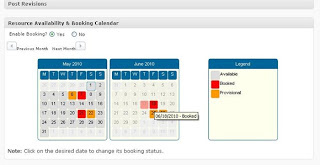How can I make Google Maps work in my e-commerce website marketing?
Researching & writing content leveraging Google Insights is key, but it is important to spread content web-wide in order to maximise backlinks and create traffic opportunity. Google Maps are a good way to create useful & appropriate traffic building content for a website. Here, for example, is a Google Map we created that covers food related topics within Northern France, available in Google and seamlessly embedded into the e-commerce website itself. The type of content includes key information that people interested in food & visiting France might look for.
Interactive Google Map embedded into this post on Google Maps in E-commerce Websites
What you are seeing above is is an iFrame that links into Google maps which is fully interactive. The useful elements here are the Google Places tags which I have added to the Google Map, with useful information on food, shops and restaurants. This means that when someone is searching for content in Google Maps (or in fact many other types of searches that include geographic data).
WordPress has free Google Maps plugins that enable you to easily embed Google Maps into your e-commerce website, even if you are not particularly technical, simply by using the tool bar at the top of the page (as you can see to the left).
To give you and idea of the power of Google Maps (and Google Places which area associated with Google Maps), our Google Maps receives around 100 unique visits per day, achieved through 2 hours of careful content writing. Some examples of useful Google Maps for e-commerce website marketing purposes include:
- mountain bike trails for bike e-commerce websites
- photographic spots for camera e-commerce websites (with associated photos, of course)
- secret surf locations for surfboard or windsurf e-commerce website
For part 5 of our WordPress e-commerce website masterclass on Google Places in e-commerce websites, click here.